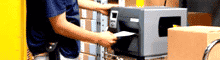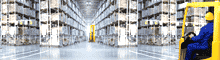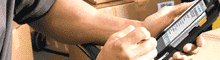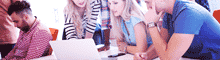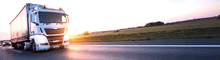If you are operating just about any type of business — from a warehouse or a factory to a hospital or hotel — odds are you have deployed a wireless local area network (WLAN) to enable wireless mobility within your facility.
While these wireless networks enable mobility, they can also be a source of frustration when the network goes down or when wireless sessions are interrupted. In some instances, mobile computers or devices are to blame. In others, however, the network is the culprit, and the problem is usually related to the intricacies of radio frequency propagation, the behavior of the radio waves as they travel (or are propagated) from one point to another.
Based on our experience doing wireless site surveys and network retuning, here are six likely factors that may be causing the poor performance of your wireless mobility system:
- The wireless network is oversaturated with coverage. Often when we troubleshoot wireless issues we find that a facility has too much coverage. That may seem counter-intuitive (isn’t more coverage better?). Having too many access points (APs) on the same channels in close proximity to one another, however, can lead to high interference, which slows roaming and causes disconnects.
- The wrong antenna type is used in Your environment. Different antennas create different coverage patterns. Some antennas project coverage “down and out” and others project more directionally. Antenna gain and coverage patterns should be optimized for the environment that a specific AP will be located in.
- Consumer grade hardware has been deployed in an enterprise environment. A cheap D-Link access point purchased from a big box electronics store may work well in your home, but in an environment where high-speed roaming between access points occurs constantly these types of devices do not provide the ability for mobile devices to seamlessly travel between APs without losing their connection.
- Older autonomous APs can lose their connection to the network while remaining powered on and functional. Because there is not a smart controller to detect an unresponsive AP, everything appears to be working as expected. Mobile units near that AP will even authenticate with the SSID/pre-shared key, but since the access point is not connected to the network the device hits a dead end and can’t reach the host application. Passive network security scans and signal strength tests will not show any signs of there being an issue since the wireless signal in the air is essentially solid. A more robust scan that communicates across the network may be needed to identify this as the problem.
- There are holes in coverage. Because warehouses and manufacturing floors change as inventory comes and goes during different times of the year, wireless signals may be blocked by new inventory or shelving configurations.
- Neighboring networks have increased over time and are creating new sources of interference. In densely populated business parks or office buildings it is not uncommon to see dozens of other wireless networks near a facility. If those networks are configured to operate on the same channel as your APs, they could introduce outside interference and cause disconnections and roaming issues.
Given the variety and complexity of the potential sources of gaps or interference, what can you do? First, consult with an expert to help you optimize your network. Peak Technologies has surveyed hundreds of industrial environments and can conduct a thorough site survey, test your mobile devices and wireless mobility infrastructure, identify any problems and develop a plan to correct them.
If your enterprise wireless LAN is impeding the performance of your wireless applications, contact Peak Technologies, and, based on the description of your problem, we can discuss what the causes may be. We’re here to help and make sure finicky wireless isn’t slowing your operation down.