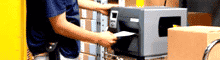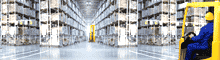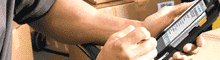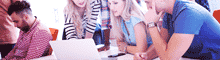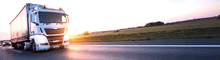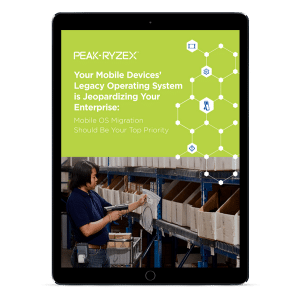For many years, Windows CE and Windows Mobile OS were the standard for ruggedized, line-of-business, mobile computing. However, both platforms have reached their end of life, and support for these systems officially ended in early 2020. For organizations that rely on these devices for critical manufacturing, logistics, and service applications, that means the time has come to shift to new platforms to keep applications running safely and keep up with new advancements in functionality.

However, despite security risks, lost functionality, and an associated decrease in operational efficiency, many organizations still have not upgraded their mobile devices to a new operating system. The reasons for this vary from company to company, but there are three key obstacles. In some cases, OS migration could lead to costly downtime. There are also challenges related to migrating existing applications to a new platform, or an existing mobile device management (MDM) solution may be anchored to the old Windows solutions.
But this migration cannot be delayed indefinitely, as mission-critical applications demand the full support, security, and feature set that a modern OS can provide. This blog will address those three common obstacles to executing and OS migration and how your enterprise can easily overcome them.
1. An Uptick in Downtime
Downtime is a genuine concern — when organizations’ devices are taken out of service for maintenance and upgrades, productivity dips and revenue is lost.
As a result, when an upgrade is needed, some companies take a “big bang” plan — overhauling all devices at once. This seems like the fastest and most hassle-free approach, but it has drawbacks:
- It involves a huge capital expense in a small window of time
- It requires an investment in new apps all at once
- Both of the above can lead to lost productivity, unplanned downtime, and unnecessary amounts of training
A more sensible approach to avoiding downtime is to stagger the OS migration, utilizing the old and new platforms simultaneously. This keeps employees productive while also providing an opportunity for hands-on training and enables companies to iron out potential bugs in the new solution before the full deployment.
This approach provides several significant benefits:
- Companies can follow their existing upgrade cycle rather than replace all devices at once.
- Users can continue using existing apps and solutions, so they only need to become familiar with operating the new device rather than learning entirely new processes.
- It provides additional time to manage writing new apps and interfaces before making the transition.
- When ready to convert, the transition to Android will be easier since users are already familiar with the hardware.
2. Migrating Current Apps to a New Operating System
Enterprises rely on their applications to make their business run. One of the most common questions, and biggest challenges related to OS migration, is, “How will we migrate our existing apps to the new OS?”
Application migration is something that takes planning, study, and strong partnerships. Companies may be using a mix of homegrown and packaged applications. Even if a software vendor offers a new version of the application that supports Android or other operating systems, the latest version will usually require new installation rather than a simple upgrade.
Enterprises can rely on their IT staff to recode existing apps for the new operating system, but this can be labor-intensive and time-consuming. Instead, there are technologies and solutions available that help address the concerns of migrating apps to a new platform, including:
- Terminal Wrapping: This allows you to “wrap” terminal apps in a UI that can support custom keyboards and hardware interfaces (scanner, etc.).
- Cross Platform Tools: This “write once run anywhere” approach allows you to leverage existing C# skills and can then compile the app down to Native Android or iOS.
- Conversion Tools: These convert legacy C# applications into Xamarin to allow them to run on Android.
- MDM: Consulting with and leveraging a Mobile Device Management (MDM) services provider, such as Peak Technologies, is an excellent first step in discovering the best solution to migrate your legacy apps.
3. MDM Complexities
Leveraging a Mobile Device Management (MDM) services provider is an excellent way to eliminate monotonous tasks related to mobile device fleets and free up valuable time for your IT team. That is why so many organizations have turned to MDM for these large enterprise deployments over the past several decades.
With MDM, administrators can control and manage each device, including the procurement and management of applications. Enhancements can include locking user settings so changes can’t be made, using exchange active sync policies, and pushing a digitally signed XML configuration to a device.
However, each OS has unique approaches to interacting with an MDM. It is important to form a close partnership with the MDM provider in order to ensure the success of an OS migration. In some cases, a company may be relying on an older or obsolete MDM platform that will also require an upgrade.
When using an MDM provider to aid in your OS migration, it’s important to establish parameters early in the planning phase to avoid complications with configuration in the pilot program and during the migration. This process should include:
- A full evaluation of what your enterprise MDM needs are
- Creating the right policies for all devices on a network
- Safeguarding applications and their associated data
- Controlling the extent end-users have with the device and its applications
Embrace the Inevitable OS Changes
As support ends for legacy Windows-based mobile deployments, OS migration is inevitable. While major IT changes can be time-consuming and labor-intensive, this process doesn’t need to drain productivity or IT resources.
Using a phased approach to upgrading mobile hardware to a new OS can minimize downtime and improve end user engagement. At the same time, there are tools available that can help organizations move their existing line-of-business applications to the new platform without the cost and headaches of re-coding, replacement, and re-training.
Finally, working closely with an MDM service provider, and configuring the MDM to work with the new platform, can make it much easier to manage the OS migration and ensure successful operations moving forward.
Peak Technologies is an experienced enterprise mobility solutions provider, and we can answer your questions about OS migration and the challenges associated with upgrading a mobile device fleet.
Are you ready to take the first step of your enterprise’s OS migration? Contact us any time to learn how Peak Technologies can create and execute a successful OS migration strategy for your organization.