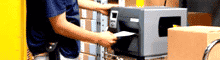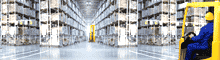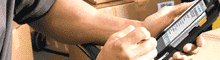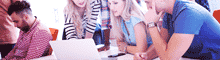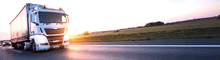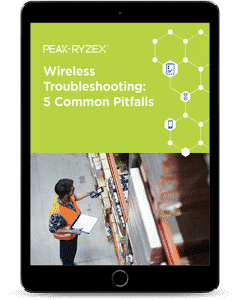Wireless mobility has become a critically important part of the modern warehouse. Real-time communication and inventory visibility play a key role in ensuring that a warehouse can meet increasing demands for efficiency, productivity, and inventory turns, while still keeping costs low enough to make a profit.
However, as the velocity of warehouse operations increases, it has become more challenging for a legacy wireless infrastructure to handle increased data volumes in a more rapidly shifting environment (where inventory, racking, and material handling equipment frequently change configurations).
Is your current wireless network built to handle your needs? If not, it’s costing you productivity and money – and could cost you some customers, as well. If your wireless network is not designed or configured to handle your current application needs, you could experience slow network performance or outages, which degrade productivity.

Here are some of the common reasons for wireless network outages in a warehouse, and how to mitigate them through better design:
Interference
How is your warehouse designed? Warehouse layout and inventory configurations can sometimes lead to wireless interference and slower network performance. Wireless LAN signals are susceptible to interference from liquids, metals, and other materials.
Tall shelves or metal racking can block signals, making it difficult to provide a seamless wireless experience in a warehouse. Other sources of interference can include your employees’ personal mobile devices, their clothing, cardboard, drums full of liquids, or even forklifts or other material handling equipment.
When planning your wireless network, or searching for sources of interference in your current network, take these issues into consideration. A wireless site survey can help identify these potential sources of interference, and provide guidance in developing ways to re-configure the warehouse to provide optimal performance.
Inappropriate or Consumer-Grade Hardware
In some cases, network outages may not really be a network problem at all. Having the right mobile hardware on hand (including printers, scanners, and mobile computers) can make a tremendous difference when it comes to wireless network performance in a warehouse.
A common mistake is to deploy lower-cost, consumer-grade devices. Consumer-grade hardware may not be durable enough or provide enough range for a typical warehouse application. The internal electronics may be too fragile for the rough-and-tumble warehouse environment, or the devices may not be powerful enough to stay connected across the entire facility.
Make sure that your warehouse has the right equipment in place can help alleviate these connectivity issues. Even migrating to newer Android-based enterprise devices can present some deployment challenges – legacy networks were often built without this degree of mobility in mind, and may not provide optimal performance for modern devices.
Partnering with an expert consultant can help guide your hardware selection and ensure that it will work effectively with your wireless infrastructure.
Oversaturated Coverage
Another common sources of outages or poor wireless network performance is network oversaturation. In some cases, there are a large number of mobile devices being added to networks that were not designed for that level of traffic. In other instances, a warehouse may have installed too many access points, which can lead to interference and roaming problems.
How many devices does it take to efficiently and effectively run your warehouse operations? Evaluate the devices current on your network, and then see how that volume stacks up against your existing WiFi coverage.
Too much traffic can bog down network speeds. Consider restricting access to the network by employee’s personal devices, or segregating warehouse and office networks into separate systems. If there aren’t enough access points, there could be “dead spots” with no coverage, or the APs could be overwhelmed with traffic.
In addition, too many access points positioned too close together can slow roaming and cause devices to disconnect because there are too many APs available in a given space. Work with your technology partners and conduct a site assessment to determine the best level of coverage given your current traffic and anticipated future network traffic.
Network Design
While you are evaluating network traffic, take a hard look at how the network is configured and arranged within your warehouse. In the case of legacy installations, the network was often configured at a time when daily operations looked very different than they do now. the network setup can make a big difference in reliability.
Where are your access points (APs) located? How has your warehouse configuration changed since they were installed? If you are experiencing a high number of dropped connections, it may be time to add more APs or reconfigure their placement. In other scenarios, you might be using the wrong type of antenna in a given AP, or the firmware may need updated to ensure reliable performance.
While it’s tempting to simply increase access point power when there are coverage issues, that approach won’t solve the underlying problem and is likely to create additional issues (such as roaming glitches). A professional site survey will help ensure that the network configuration matches your operational requirements.
Call the Experts
If wireless network outages are making it difficult for your mobile employees to do their jobs, it’s time to schedule a wireless site assessment. This is not a do-it-yourself project – these network performance problems can be complex, as well as challenging to identifying. If your network isn’t performing, it’s time to contact the experts.
The experienced team at Peak Technologies can provide a complete site assessment, and help you to determine the source of your wireless outages and what to do about them.